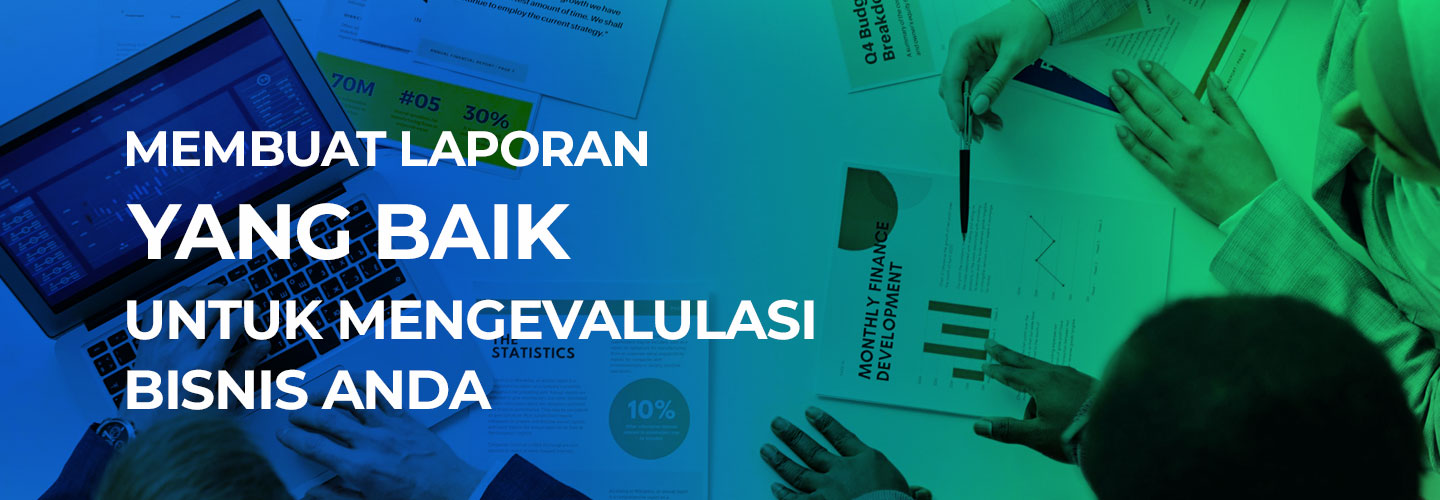
Making reports often takes up a lot of time and effort. Apart from processing existing data, you also need the ability to make it look simple and easy to understand. The existence of a report is often interpreted as a summary of activities or projects that have been completed. In an effort to both attract and hold the attention of report readers, the quality of the report you produce needs to:
Here are some more tips you can use to improve the quality of your reports.
Reporting is done at the end of an activity or project which usually has a limited time to complete. However, that does not mean that time constraints are used as an excuse for making reports as they are.
The design of the report is one of the important things to implement, not only because of its beauty but to make it easier for readers to understand the report. Here are some design-related things you can apply to clarify reports:
Still related to the previous tips, design is no less important than the contents of the report itself. You can utilize a variety of design strategies to create the perception that your reports are easy to read and understand. The strategy relates to the layout, fonts, and colors chosen as your report design.
Photos, illustrations, or other design elements can add a friendly, accessible feel and visual interest to your report. Choose visuals that are clear, uncluttered, and support the report but still fit the culture or habits of the intended readers.
Visuals should reflect the subject matter of your report. Use images to emphasize content or key messages, not just to decorate a report. For example, if you are showing work related to surgery, you can add photos or images related to the surgical team performing the operation.
Using a combination of text and graphics can provide readers with clear and consistent navigational signals, thereby smoothly guiding them in understanding your report. Those navigational signals help people pay attention to what's in the report and help them find what they're looking for without distracting or misleading them in the report.
Use informative headings or subheadings. Can be designed to stand out more for easy reading at a glance by creating a strong contrast between the text and the title, and leaving enough space around the title.
Consistent. A consistent design helps orient people, facilitates skimming or speed reading, and allows navigation through reports.
Comparison bodies and bar graphs showing data can be intimidating to readers. You can use existing formats to help make this data look cleaner and easier to read.
Color is a powerful tool for helping people skim information and pick out important patterns, such as good and bad performance. However, choosing the wrong color can also have an exaggerated and confusing effect for the report reader.
Even though many people still rule out using design in their reports, actually applying design to reports is important to practice. Apart from beautifying and making it more attractive to readers, the main goal is for your report to be read, understood and discussed. You don't need to master all the details in the design, but make reports that are neat and consistent so that they are easy to read and understand.
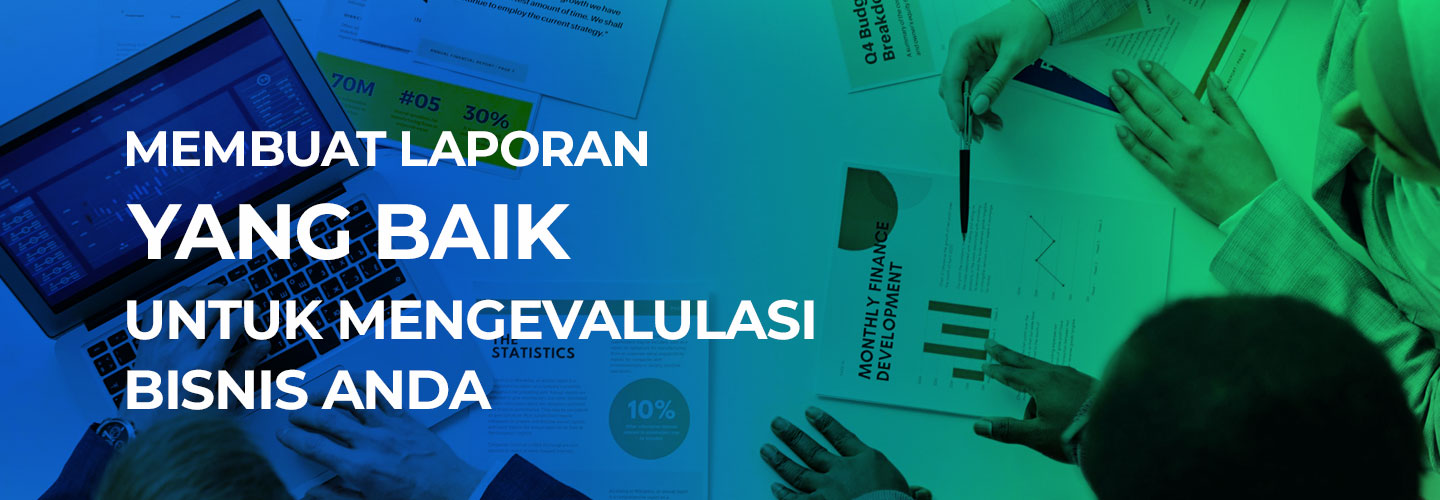
Making reports often takes up a lot of time and effort. Apart from processing existing data, you also need the ability to make it look simple and easy to understand. The existence of a report is often interpreted as a summary of activities or projects that have been completed. In an effort to both attract and hold the attention of report readers, the quality of the report you produce needs to:
Here are some more tips you can use to improve the quality of your reports.
Reporting is done at the end of an activity or project which usually has a limited time to complete. However, that does not mean that time constraints are used as an excuse for making reports as they are.
The design of the report is one of the important things to implement, not only because of its beauty but to make it easier for readers to understand the report. Here are some design-related things you can apply to clarify reports:
Still related to the previous tips, design is no less important than the contents of the report itself. You can utilize a variety of design strategies to create the perception that your reports are easy to read and understand. The strategy relates to the layout, fonts, and colors chosen as your report design.
Photos, illustrations, or other design elements can add a friendly, accessible feel and visual interest to your report. Choose visuals that are clear, uncluttered, and support the report but still fit the culture or habits of the intended readers.
Visuals should reflect the subject matter of your report. Use images to emphasize content or key messages, not just to decorate a report. For example, if you are showing work related to surgery, you can add photos or images related to the surgical team performing the operation.
Using a combination of text and graphics can provide readers with clear and consistent navigational signals, thereby smoothly guiding them in understanding your report. Those navigational signals help people pay attention to what's in the report and help them find what they're looking for without distracting or misleading them in the report.
Use informative headings or subheadings. Can be designed to stand out more for easy reading at a glance by creating a strong contrast between the text and the title, and leaving enough space around the title.
Consistent. A consistent design helps orient people, facilitates skimming or speed reading, and allows navigation through reports.
Comparison bodies and bar graphs showing data can be intimidating to readers. You can use existing formats to help make this data look cleaner and easier to read.
Color is a powerful tool for helping people skim information and pick out important patterns, such as good and bad performance. However, choosing the wrong color can also have an exaggerated and confusing effect for the report reader.
Even though many people still rule out using design in their reports, actually applying design to reports is important to practice. Apart from beautifying and making it more attractive to readers, the main goal is for your report to be read, understood and discussed. You don't need to master all the details in the design, but make reports that are neat and consistent so that they are easy to read and understand.